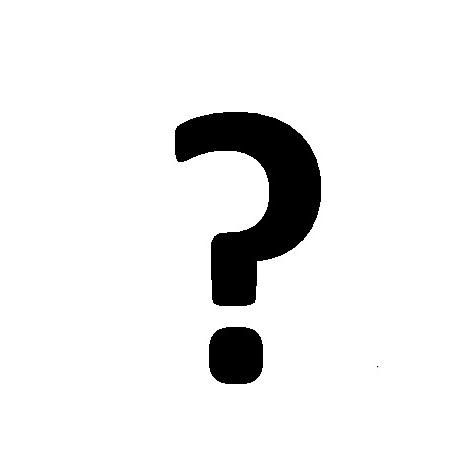Eclipse AVX5000 manuels
Manuels d'utilisation et guides de l'utilisateur pour Systèmes vidéo pour voitures Eclipse AVX5000.
Nous fournissons des manuels en pdf 1 Eclipse AVX5000 à télécharger gratuitement par type de document : Manuel du propriétaire

Eclipse AVX5000 Manuel du propriétaire (262 pages)
marque: Eclipse | Catégorie: Systèmes vidéo pour voitures | Taille: 17.44 MB |

Table des matières
Introduction
11
(Asia only)
17
Features
27
OPEN·TILT
44
POSITION
44
AUTO CLOSE
46
To u ch
66
Touch the or
66
DATA READ
68
Station Name
86
ID3/WMA tags
100
File names
102
Multi-sessions
102
Playing MP3
102
About discs
108
Inputting a code
122
Displaying ePID
138
Touch
148
To end Area Shot
149
About ESN
150
To u ch
151
“Memory Stick”
151
Press the
155
INDICATOR
165
SP Level
178
Time Alignment
178
Setting LOUDNESS
186
Adjusting X-Over
192
Setting display
202
Press
210
Press and hold
218
until you
218
Important Points
227
Glossary
232
Topic index
235
TAIWAN only)
242
Specifications
244
Specifications
245
Caution ●
252
CUSTOMER NOTICE
262
Plus de produits et de manuels pour Systèmes vidéo pour voitures Eclipse
| Modèles | Type de document |
|---|---|
| AVN76D |
Spécifications
  Eclipse AVN76D Specifications,
15 pages
Eclipse AVN76D Specifications,
15 pages
|
| AVN726E |
Manuel d'instructions
   Eclipse AVN726E Instruction manual,
47 pages
Eclipse AVN726E Instruction manual,
47 pages
|
| AVN5495 |
Spécifications
 Eclipse AVN5495 Specifications,
10 pages
Eclipse AVN5495 Specifications,
10 pages
|
| CH3083 |
Guide d'installation
 Eclipse CH3083 Installation guide,
16 pages
Eclipse CH3083 Installation guide,
16 pages
|
| AVN6610 |
Guide d'installation
 Eclipse AVN6610 Installation guide,
20 pages
Eclipse AVN6610 Installation guide,
20 pages
|
| AVN5495 |
Manuel d'installation
 Eclipse AVN5495 Installation manual,
20 pages
Eclipse AVN5495 Installation manual,
20 pages
|
| E7703AVX |
Manuel du propriétaire
 Eclipse E7703AVX Owner`s manual,
147 pages
Eclipse E7703AVX Owner`s manual,
147 pages
|
| AVN2454 |
Manuel du propriétaire
 Eclipse AVN2454 Owner`s manual,
163 pages
Eclipse AVN2454 Owner`s manual,
163 pages
|
| AVN2454 |
Manuel du propriétaire
 Eclipse AVN2454 Owner`s manual,
98 pages
Eclipse AVN2454 Owner`s manual,
98 pages
|
| AVN5495 |
Spécifications
 Eclipse AVN5495 Product specifications,
162 pages
Eclipse AVN5495 Product specifications,
162 pages
|
| AVN6600 |
Manuel d'installation
 Eclipse AVN6600 Installation manual,
16 pages
Eclipse AVN6600 Installation manual,
16 pages
|
| AVN2454 |
Manuel d'installation
 Eclipse AVN2454 Installation manual,
16 pages
Eclipse AVN2454 Installation manual,
16 pages
|
| AVN4400 |
Manuel du propriétaire
 Eclipse AVN4400 Owner`s manual,
91 pages
Eclipse AVN4400 Owner`s manual,
91 pages
|

 detectors/1.jpg)